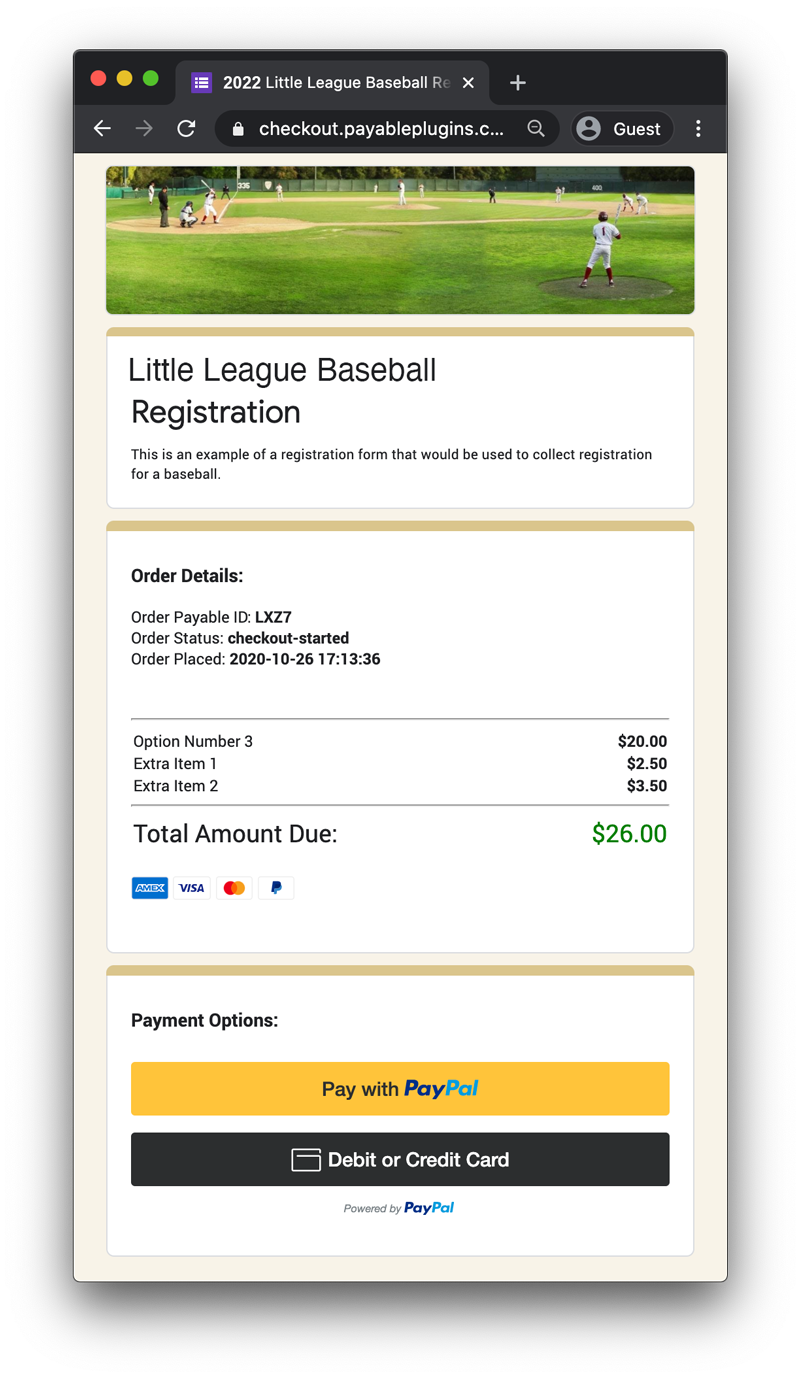
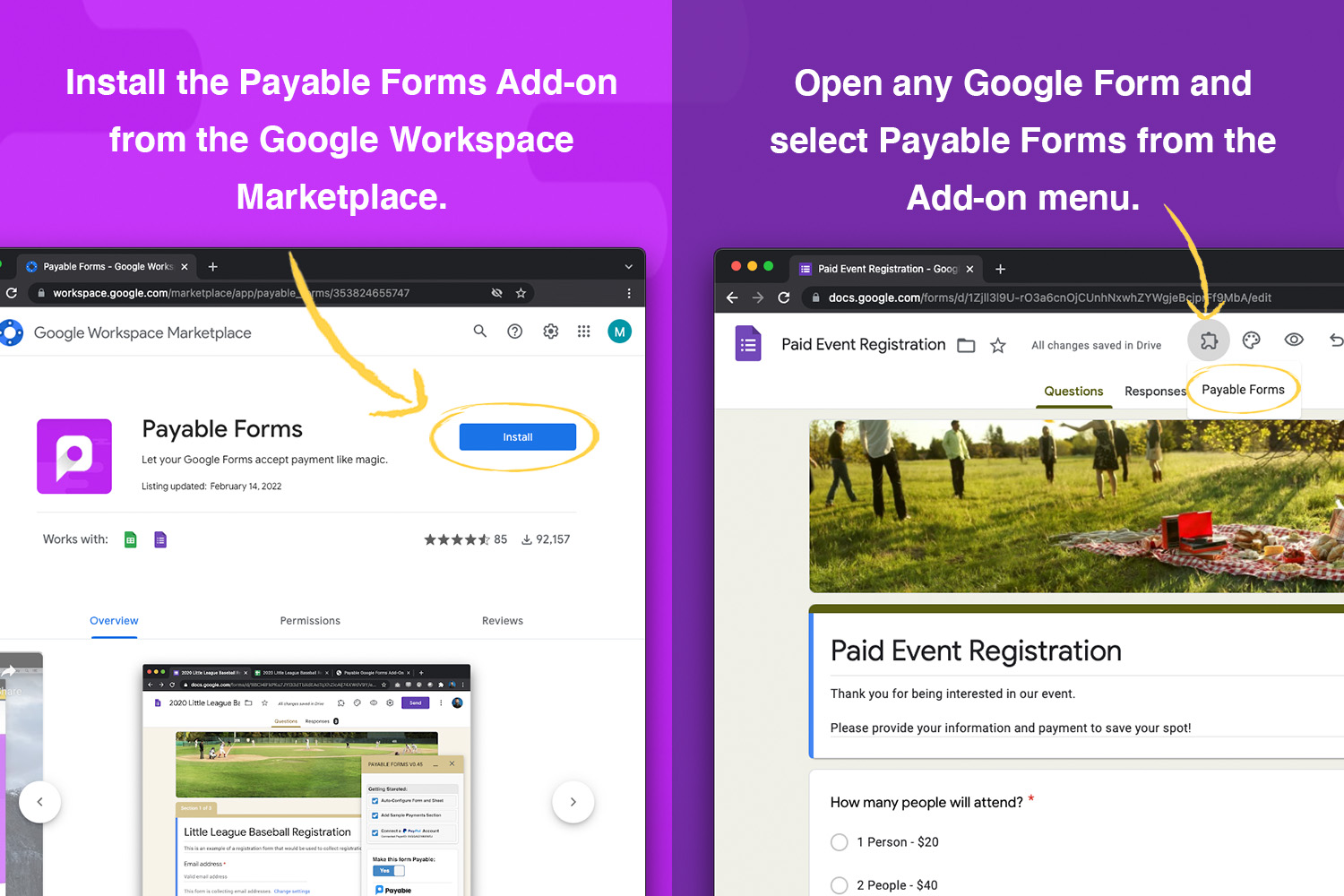
Use the button below to get it:
After installation when a Google Form is open you will see a puzzle piece in the tool bar with "Payable Forms" listed in the drop down.
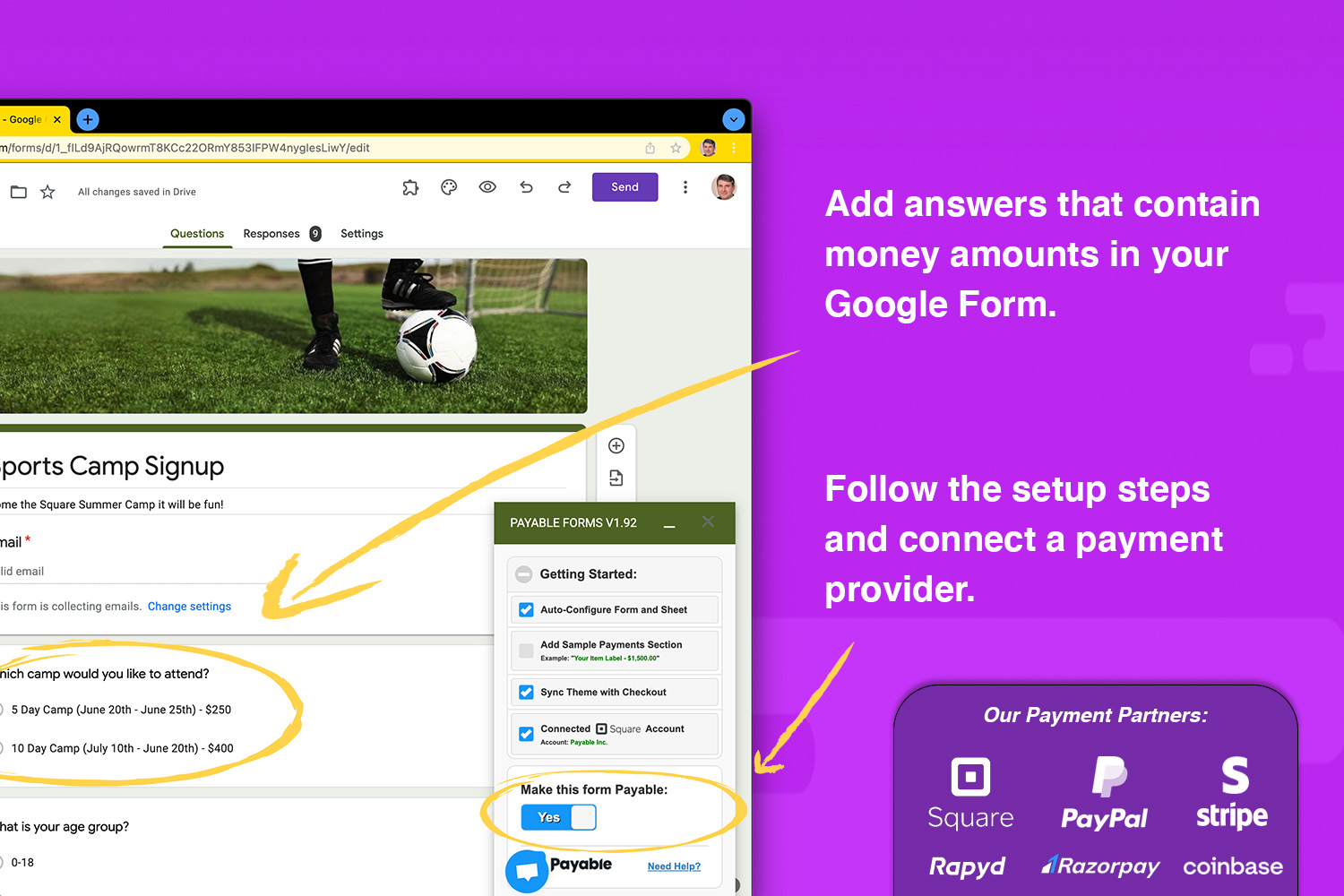
Select from one of the payment providers including PayPal, Stripe, Square, Rapyd and Razorpay and complete the connection flow.
Toggle the form to "Yes" for make this form payable.
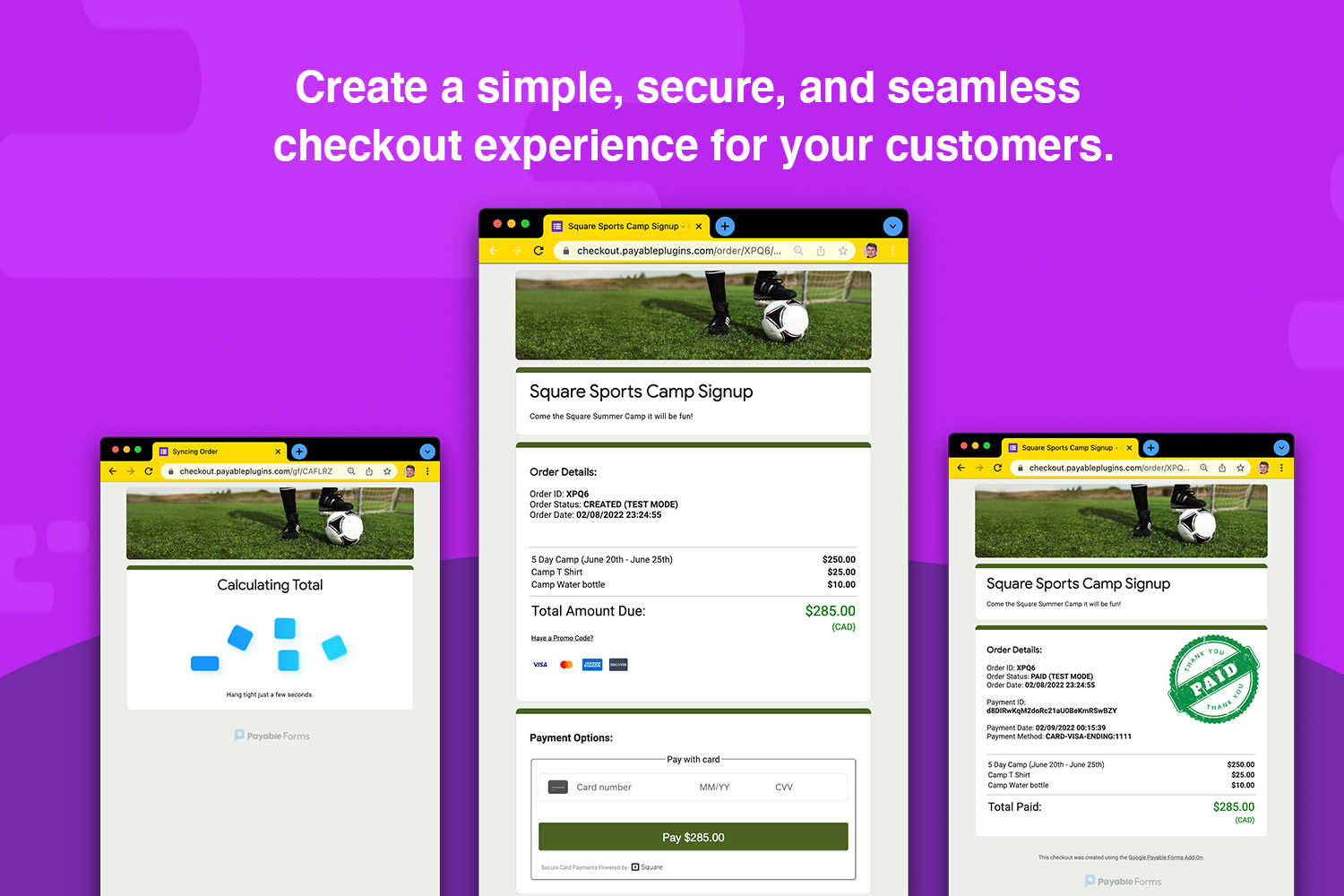
Payable offers a "Test Mode" so you can practice and make sure your form is working and calculating as expected before you send it out.
When you are ready, toggle test mode to "Off - Real Money" and from and that is it! You are ready collect money in your Google Form.
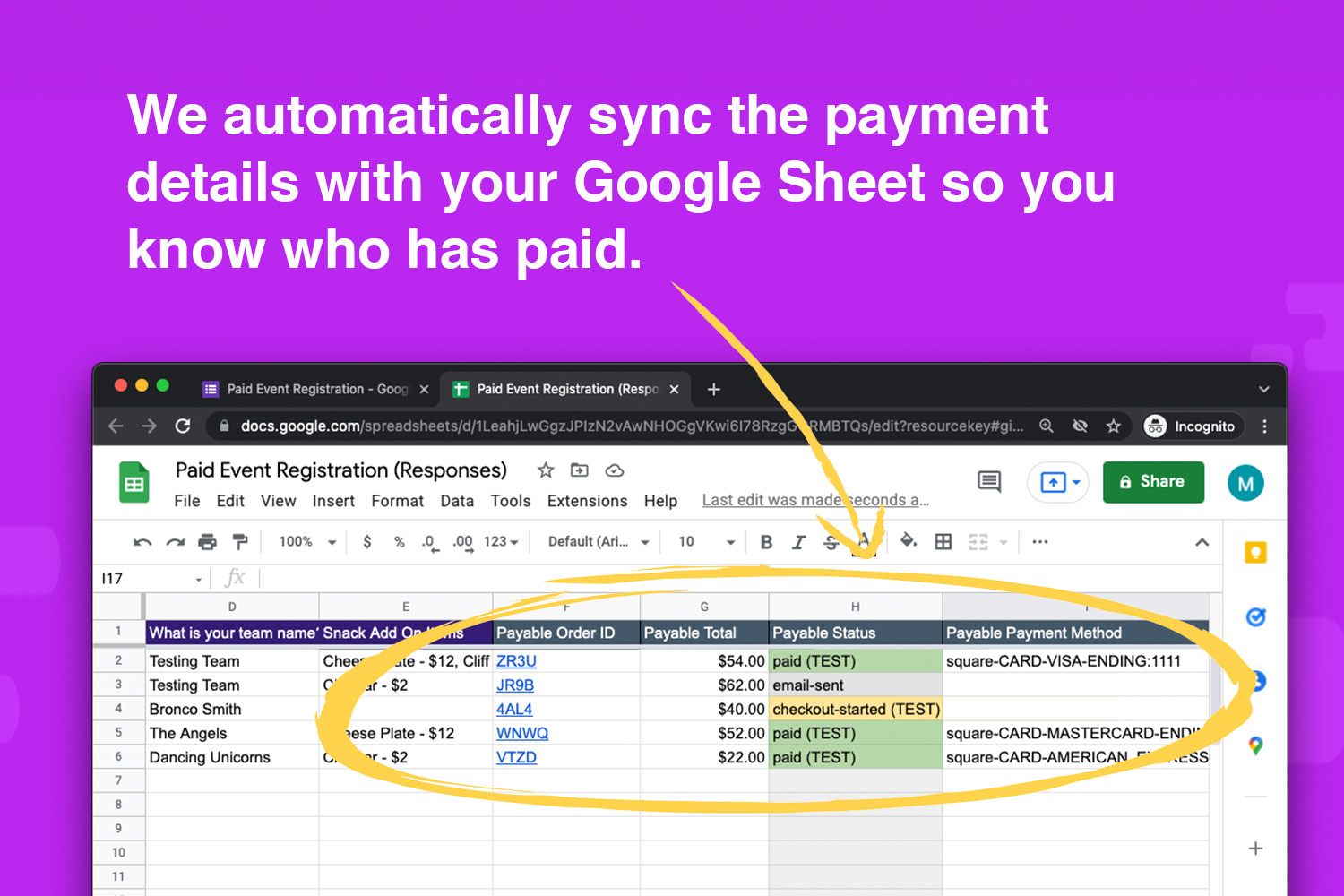
After a user submits payment you will see the PayPable Status update to "Paid".
Payable can automatically send reminders after 24 hours to those that have not yet made payment and you cam manually mark orders as paid with manual methods.